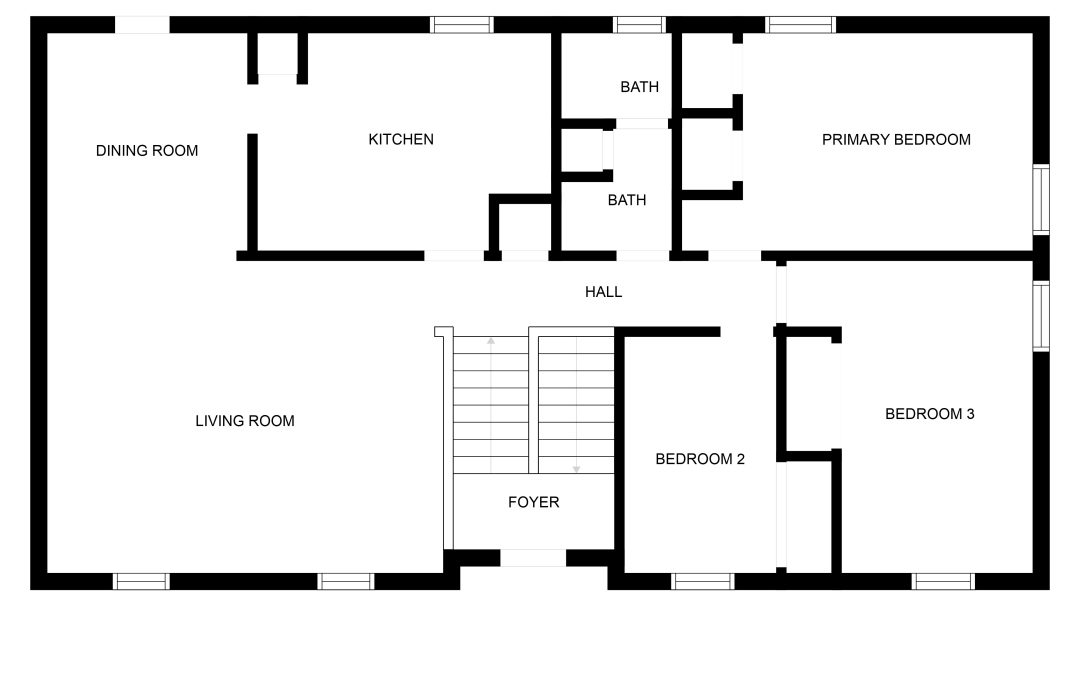With drones becoming available to purchase just about at any electronic or hobby store, it’s easy to assume that you can just go buy one and use it for real estate photography. But do you know the drone requirements for using it for commercial work?
Three drone requirements for commercial work
Part 107 certification
Any commercial Operation means that the pilot of an aircraft or drone is flying for compensation or hire or simply in furtherance of a business. “In furtherance of business” can include flying for personal use but posting to a commercial business website or using personal flight videos or stills for marketing a commercial business. For example, if you have a YouTube channel that is monetized and you post videos from your drone to the channel, you will need to pass your Part 107 test. The actual name of the test is Unmanned Aircraft General – Small. There are hundreds of testing centers all across the United States.
You have to register with the FAA to get an FTN number. Once you get that number, then you will need to register with PSI to register to take the test which will consist of 60 questions and you have to obtain a score of 70% to pass. Once you pass, then you can go back to the FAA and submit your test score to get your license.
Drone Registration
The second of these drone requirements is the drone you will be using. You are not the only thing that needs to be registered with the FAA. Any drone, no matter the weight has to be registered with the FAA if used for commercial purposes. As a hobbyist, you only have to register your drone if it is over 250 grams or .55 pounds. The cost to register is $5 per drone under Part 107. For a hobbyist, you pay one $5 fee for all of your drones.
Is there a penalty for failing to register a Drone with the FAA?
Yes. Failure to register a Drone may result in civil penalties of up to $27,500 and criminal fines of up to $250,000 and/or imprisonment for up to three (3) years.
Can you fly there?
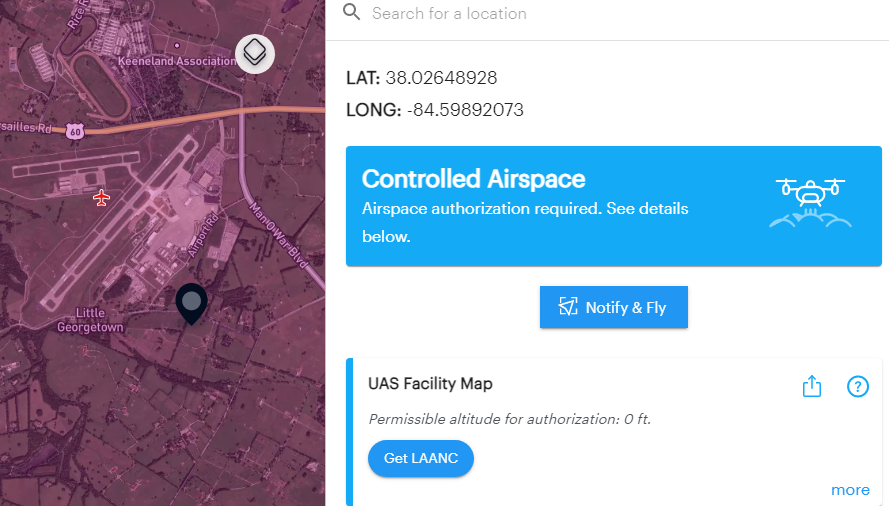
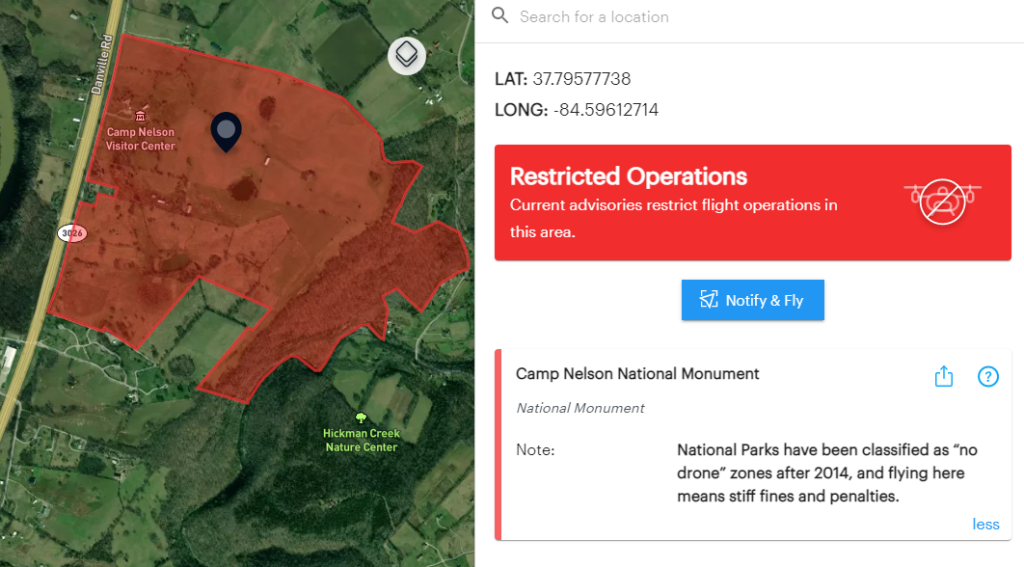
So you have your Part 107 and registered your drone but that doesn’t mean you can just take off and start flying. The FAA controls the airspace even for drones so you do have to know where you can and can’t fly. Two of the biggest areas you can’t fly around are airports and national parks. All national parks are considered no-fly zones by the FAA and the National Park Service. Also, airports have restrictions on if you can fly or how high you can fly.
You will want to install an app on your phone like B4uFly. This will provide you with a map that shows where you can and can’t fly or how high you are allowed to go. In uncontrolled airspace, you can fly up to 400 feet with a drone but in certain areas around airports, this limit will be lower.
In some areas, you can request higher attitudes up to 400 feet around airports but keep in mind that these requests may take a couple of days to be approved. The app will allow you to request this access. You will need to provide an area you will be flying in and when you will be flying. This information will be provided to the airport you want to fly near and they will send an approval or denial.
There are other drone requirements you need to keep in mind like flying over people and moving vehicles. You will learn all of these once you start studying for your Part 107. If you have any questions, feel free to reach out to me and I will be happy to talk to you about them.